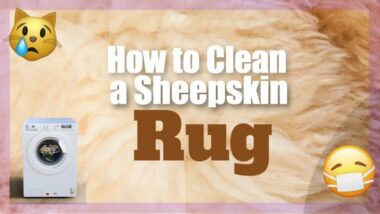A Fitbit Charge 4 Review. All the new things to know about the Fitbit Charge 4 – the latest tracker for 2020. It's the first GPS equipped wearable fitness and exercise tracker at a price point just below $150. But, is its accuracy and battery life good enough to justify the purchase? Read our review here and find out!
Fitbit Charge 4 Review – Introduction
I've been using this for a while now so I've got a pretty good idea of what works well… and what may still need a little bit of development before it becomes useful.
This article is not sponsored in any way, shape, or form. Just me talking about the Fitbit Charge 4. What works well, and again what might not be so hot.
Fitbit Charge 4 – Pricing
Now the first thing you know before we get into the official ‘9 Things' is the pricing. The Fitbit Charge 4 is $149 US dollars.
Check Current PricingFitbit Charge 4 Special Edition
There's also the Fitbit Charge 4 Special Edition which is $169.
The Fitbit Charge 4 Special Edition simply gets you these extra bands, or technically one extra band in three parts. That is a fancy looking band. There is no other difference between the two, it's just simply the bands and the bands only.
That's a notable departure from the past where the Special Edition of a Fitbit variant usually had some other features. Again same software, same hardware. This time it's just simply extra bands. But, I had an earlier FitBit and their band only lasted a couple of months before it broke, so if past knowledge of the reliability of the standard bands provided by FitBit is anything to go by, buying the special edition would at least mean you had a spare band.
I bought an unbranded replacement band on Amazon and that was much better and lasted out the device.

Fitbit Charge 4 – New Features Discussed
So with that let's get into the first new feature on the FitBit Charge 4 Smartwatch and Tracker device, which is the fact that it has GPS in it.
New GPS Tracking Feature
In the past, the way it worked is if you wanted GPS tracks after the fact, you had to have your phone nearby. For example to upload to Strava.
Now with the FitBit Charge 4 there's GPS built inside.
Check Current PricingCharge 4 Battery Life
Fitbit has claimed about five hours of GPS on battery life with the GPS feature turned on. In my testing that seems about right, I would say between four and five hours.
When you want to start a GPS activity you just swipe to the right. Choose exercise in the sport you want.
If you want to turn off GPS you would swipe up at this point and then you would choose to turn off the GPS. It is important to only turn on the GPS tracking function when it is really needed before a run. for example, and turn it off again after the run.
But if I went out for a run, for example, outside with the GPS switched on by default the battery charge you need might not be there when needed. Turn on the GPS and wait for the GPS to find a signal. That generally takes between five and ten seconds. Press it again when it finds your location, and you're off and running quite literally!
Does the Fitbit Charge 4 GPS Tracking Feature Work?
As you're running it'll go ahead and show your pace using GPS it also shows your distance again using GPS and all that seems to work more or less just fine.
Pace stability in the words how stable is that pace. If you're running pretty stable it seems to be mostly pretty good. Maybe a couple of wobbles here and there, but it's in the ballpark of what most folks would want from an accuracy standpoint.
Overall Accuracy
Accuracy looks pretty good. I did a bunch different accuracy testing around this in my local woods, and in amongst tall buildings. For the most part, it's pretty solid, but it does seem to occasionally cut corners a little bit more than I would like. But on the whole, it's not too bad if you want to see a bunch of different GPS accuracy testing, do a search on Google and you'll find some.
Heart Rate Monitor Accuracy
The heart rate accuracy of Fitbit Charge 4 is the next question on the list. The ability of the Fitbit Charge 4 to do this is a new feature.
FitBit Pay – For Contact Less Payment!
Also, there is the addition of FitBit Pay. FitBit Pay means that you can take a credit card or a debit card and load it on to this watch, assuming your bank supports that feature.
After you have loaded you cards, to use FitBit Pay you hold-down the button while you go to nearby merchants and tap to pay for anything.
It works and it's pretty straightforward. You've probably been using tap to pay on your phone to make payments for quite a while. Now it's on your wrist!
FitBit's has had this facility on some of their wearables for quite a while. But, until now, and the Fitbit Charge 4, the models which this was on were more expensive. It was only available on the FitBit Versa and the Ionic, in other words, it was only available on their higher-end wearables.
“Cheapest for GPS and Contactless Payments (at the $149 price point) of all competing wearable products, for winter 2020.”
It's the first time we've seen it at this $149 price point from Fitbit. Nor actually, have we seen it from anyone else at this cheap. Furthermore, when you put the two features together, there's no other company that I know of that has a $150 wearable band that has GPS in it, plus contactless payments.
But, not all banks are supported. One reason for that is that to arrange with each bank for contactless payments in a wearable is really tough. You FitBit will have to talk to every single bank out there and integrate their system with your bank's cards.
Check Current PricingCheck the Charge 4 Will Give Contactless Payments Through Your Bank Before Buying the FitBit Charge 4
That gets me back to giving you a warning. If you are buying the FitBit Charge 4 for the contactless payment feature always check first that it will work with your bank's cards.
I am making a big point here. You need to know whether or not your bank supports it. Fitbit has a site you can look through and see if your bank is on the list. Go and check out the list of banks supporting this feature before you buy!
It's not as simple as saying that all Visa or all Amex, or all Mastercards work with it because your issuing bank has to support the feature.
For me, in the US my issuing bank for most of my credit cards is Chase Bank, and Chase is supported, so I was able to load on my Chase Card.
Does Fitbit Charge 4 Contactless Payment Work?
Getting started with contactless charging using the Fitbit Charge 4 is easy. A walk through the Fitbit app takes just a few moments before you get to add it, and then it's on your device. Once a Bank Card is loaded, from there you hold on the button on the side for a second, and you tap in your PIN code.
Once that's complete (and I think that the pin code part is a bit messy), you get used to it and it's quick and easy. I guess you go ahead and just tap on a payment reader, and you're done.
In the Netherlands my bank, ING isn't supported. It's not on the list at all, though most other major Dutch banks are. Also, I have bank cards from France and those are not supported either.
We Cannot Stress Enough – Check Your bank is on the LIst of Supported FitBit Banks!
Before you buy the Fitbit Charge 4 go to the FitBit site and see whether or not your bank is supporting this charging feature. At this point being a few years down the road if your bank isn't on there it's probably not looking super positive about joining. Fitbit is adding banks all the time but just kind of keep that in mind.
Charge 4's Sleep Metrics
Next on the list for my review is the new sleep metrics in particular sleep score. It's a score from 0 to 100.
It judges your sleep for the night. The higher your sleep number for me having toddlers at home, that ranged in the 70 or so range. You can actually see your sleep score in the summary view on the Fitbit charge itself.
Alternatively, or you can see it later in the smartphone app. Fitbit app can also show you your sleep stages and durations. You can plot them over time.
You'd expect that much from any other app including the Fitbit app. Fitbit does offer their Fitbit Premium service which is something you can pay for and that gives you a bunch of sleep plans and things like that.
FitBit “Sleep Guidance” – Available as an Upgrade
Sleep guidance or coaching would hopefully give you better sleep. In my case, if I were to do that my toddlers would just laugh at me.
Smart “Wake-up Feature” Promised for the Charge 4
Also, FitBit has promised a new feature which is a smart wake-up feature that will allow you to set an alarm, for example, to wake you 7:30 a.m.
The idea is that it will wake you at some point between 7:00 and 7:30 depending on your particular sleep stages or phases now. But, when writing FitBit hasn't promised a date. They are just saying it is “coming soon”. Unfortunately, judging by FitBit's past history.” Coming soon” can mean waiting almost a year.
Hopefully, we'll see a FitBit implement it sometime soon.
There are four on the list of coming soon features, including the addition of Spotify.
Check Current PricingSpotify on the FitBit Charge 4
Yes, it is available. But, it's more like a Spotify remote than it is a Spotify on the watch/ wearable. There is no music on the Fitbit charge wearable device for now.
What it does though is it controls music somewhere else. So to set it up you take the Charge 4 into the FitBit app, and you link it up to your Spotify account behind the scenes.
From there you can control Spotify playing on your phone or on your computer or on anything else that Spotify plays on.
Our conclusion is that:
“you can control Spotify via your wrist technically speaking. It mostly works.”
Sometimes though not always it gives me like an app error or something like that.
When it does work well, you can go and play a different playlist. You can actually swipe through them here. You can stop and start songs. You can do pretty much all of the things you would expect from a remote control, but from your wrist.
We are Not Sure About Using the Charge 4 for Music/ Sounds…
In practice, though the music facilities on Charge 4 are just not super useful. It's just kind of cumbersome to get into. Just pull out your phone you have to be your phone anyways. There may be some very rare scenarios when you have:
- your Charge 4 on you, for example in a gym, and
- your phone is in a bag close enough to be in range.
If so, this feature might work nicely, but otherwise, we don't think it's much help. So, we'll not be using that feature.
“Active Zone Minutes” on the Charge 4
Number five on this Charge 4 review list is the monitoring of “active zone minutes”. Active zone minutes are basically Fitbit giving you a credit for doing more intense workouts.
The FitBit active zone minute goal is that you achieve a 150 active zone minutes per week. That falls into line with the American Health Association guidelines. They recommend 150 minutes of exercise per week or roughly five times 30 minutes per week.
How you divide that up though is really up to you. Activity-time logging is something that many of the wearable companies have been doing for a long long time. FitBit has gone into that and they've refined it. They give you more credit per unit time for more intense workouts.
Exercise Harder With the FitBit Charge 4 and It'll Give You Bonus Credits!
Let's say you do a 40-minute run and the first 10 minutes are a relative basic warm-up pace. You'll get 10 minutes of active zone minutes credit for that.
I think of it as being like 10 coins instead, but then you next go and do 20 minutes of hard running. For that, you'll be in a different harder zone. The harder zone gets you 40 active zone minutes of credit for that 20 minutes of running.
By the end of your run, you could end up with say 60 active zone minutes for only a 40 minute period.
It's a cool concept and makes sense if you're doing really hard workouts.
You'll be able to see your active zone minutes on the device itself at the end of a workout on the FitBit Charge 4, as well as on the FitBit app. You can see how many active zone minutes you have towards your weekly goal as well on the device. The Fitbit app shows everything.
Check Current PricingHeart Rate Monitoring
Now to explain the new heart rate zones or in particular, the new active zone system. The idea behind this is to take generic heart rate zones and give them fancy names like fat-burning zone and cardio zone and things like that. Basically, it is giving heart rate zones names that you can probably actually remember in your head.
You can slightly customise some of these zones in the Fitbit app, but for the most part, they are what they are.
As you're doing a workout you'll get notifications each time you change zones unless you turn that off though.
If it's annoying just turn notifications off in the settings for each individual workout type, and then subsequently in the app you will still be able to see which zones you were in, and how much time you spent in each.
Active Zones Show Up on the Map
The active zones show up on the map itself. You'll see which you were in while you were running, or riding whatever the case. That's pretty cool!
You look at the map and see it for an interval workout. You can see the hard part the work effort of that being in red and you can see the easier parts being in orange. It's kind of neat, but overall there is nothing earth-shattering about the FitBit Charge 4, but it's appreciated.
They have taken some ideas of the sports side of it and pushed the exercise aspect a bit more into the more basic wearables.
New “Weather” Option in the Charge 4 by FitBit
Fitbit's next idea on the list is a new weather option. “Weather widgets” that means that you can swipe through go to the weather option, and see the current weather around you. If inside you can see what it's doing outside.
You can also add your friend's house on thereby adding another city or multiple cities. You can swipe through to see the weather in those cities as well.
Check Current PricingThe Agenda Widget
The next feature is the addition of the “Agenda widget”. Swipe until you find “Agenda” and you'll be able to connect it up to the calendar on your phone. In there you can choose to show or not show free time.
You can see what's free time in your Calendar versus just assuming that your entire day is free. For me when I tried it didn't sink properly, so I need to try again.
Extra Watch-Face Graphics
Finally, last but not least, there is a boatload more watch faces or clock faces in the Fitbit Charge 4, than were included in the past. Now you have 24 which means it's somewhat less limited. But, you can't customize much of anything on them. Nevertheless, they are there and you can choose which ones you want to swipe through.
Chose from the options on the app, and apply the chosen watch face to the watch on the band, and you're good to go.
Summary of Our FitBit Charge 4 Review
I think that's a pretty complete look at the new features the question of the FitBit Charge 4.
How does it fit into the landscape of activity trackers or wearables or sport-focused wearables?
I'd say it fits in pretty darn well as a great buy at the $149 price point. There is nothing else out there on the market that has contactless payments and GPS in it, at this form factor.
It has a seven-day battery life in normal use, and that's solid.
The Fitbit Charge 4 – Probably Not Suitable for Professional Athletes
So, if you're out there looking for something to go and do casual 5km or 10km runs, this is a really great option for you.
However, if you're looking into a tracker that that has more features in it this might not be for you.
You can't customize any of the data fields on the sport modes. Although you can choose different sport modes, you can't say which fields are on there or which fields you do or don't need. Nor can you customize which pages you do or don't want to see.
That stuff is all permanently set. It is their style and you can't tweak any of it.
The same goes for GPS battery time, if you're looking to do a long day's hike this won't really cut it at four to five hours of GPS on-time. That's something to keep mind. But, for the vast majority of people, the FitBit Charge 4 is an awesome option for the price.
Check Current PricingFitbit Charge 4 – The Conclusion
It's nice to see Fitbit finally getting it! I feel like the last couple years have been a little bit like every time I look at the new Fitbit product I say; “maybe it's worth it if you can buy it at a special sale price”.
For the FitBit Charge 4, I don't think this has to be on a reduced “Sale Price” to still be a pretty solid deal. That's unless you are a real sports person and in that case, you need a professional sportspersons tracker with longer battery life.
So, for the mass market of the average person, the FitBit Charge 4 is recommended as a great sport gadget to buy!
I hope you found this review interesting. If so, hit that like button and share this article!
The bottom line now is that there will be plenty more new sports tracking technology, and in particular, wearable goodies coming up over the next couple weeks. Keep coming back here. You will not want to miss out on a good one!
Check Current Pricing